|
As referenced in the Insider TA Users Manual, the BA Optimizer
samples a preset range of values for the MOV AVE, BA AVE, and BA TAG number
spinners.
Many have remarked how they would like the opportunity to sample a wider
number of values when BA Optimizing. So we added the "Tune Optimizer"
button, located in the lower left corner of Insider TA's main window,
to the right of the "Optimize BA" button. Clicking the Tune Optimizer
button pops up the BA Tuner:
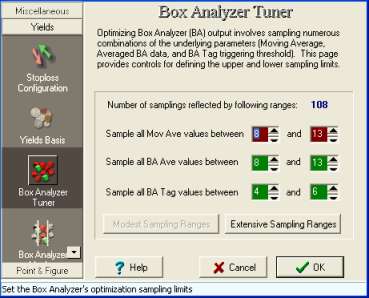
BA Tuner Panel
(located in the Config Options Panel
Using the Min:Max switches in the BA Tuner panel, you can adjust the
sampling ranges of the MOV AVE, BA AVE, and BA TAG inputs to any "reasonable"
set of parameters.
Clicking the button labeled "Extensive Ranges" automatically sets all
switches to the maximum ranges:
MOVING AVE: Min=4 Max=15
BA AVE: Min=4 Max=15
BA TAG: Min=3 Max= 9
| Use the "extensive" settings sparingly, because the increased
number of samplings will make for v-e-r-y long optimizing
sessions! |
Clicking the "Modest Ranges" button restores the INSIDER TA default sampling
ranges:
MOVING AVE: Min=8 Max=13
BA AVE: Min=8 Max=13
BA TAG: Min=4 Max= 6
As an indication of the extent of optimizing to be performed, the number
of samplings is always reported at the top of the window (shown as "196"
in the above picture). This value is simply the product of the three ranges:
(MOVING AVE span) x (BA AVE span) x (BA TAG span)
|
IMPORTANT NOTE
To repeat: BA Optimizing with the "Extensive" settings
takes almost 10 times longer than the default "Modest" settings!
So before you incorporate BA optimizing in your file scans, we recommend
you test your selected ranges first by manually optimizing
some data (in other words, by clicking the BA Optimize button).
|
|