My Bookmarks Panel
My Bookmarks is your personal collection of favorite symbols that you have loaded into Insider TA. You can save as many symbols as you wish in the My Bookmarks list. To load a stock from the My Bookmarks list, double-click the line.
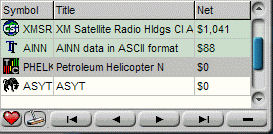
The tiny icons shown besides each symbol reflects the datasource, whether it be Metastock, TeleChart, CSI, ASCII, ITA Demo Data, etc.
Sorting and Reordering:
Clicking any of the column headers will sort the column in ascending order. Clicking the same column header again will reverse the order to descending. You can also drag columns to your desired sequence.
My Bookmarks buttons:
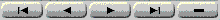 This is the cluster of list navigation buttons. The button you will probably use most often is the one marked "-" which deletes the highlighted entry. This is the cluster of list navigation buttons. The button you will probably use most often is the one marked "-" which deletes the highlighted entry.
 When you decide to add a symbol to your My Bookmarks list, click the heart icon. If the loaded stock is already in the My Bookmarks list, then this button will be disabled. When you decide to add a symbol to your My Bookmarks list, click the heart icon. If the loaded stock is already in the My Bookmarks list, then this button will be disabled.
 If an entry in the My Bookmarks list is determined by Insider TA to be obsolete, then it will be shown with a line through it. For example, instead of ABCDE it will look like ABCDE. You can manually delete any entry using the "-" button that's in the navigation cluster. But if you have many obsolete entries, you can sweep them away with one click using this button. If the My Bookmarks list has no obsolete entries, then this button will be disabled. If an entry in the My Bookmarks list is determined by Insider TA to be obsolete, then it will be shown with a line through it. For example, instead of ABCDE it will look like ABCDE. You can manually delete any entry using the "-" button that's in the navigation cluster. But if you have many obsolete entries, you can sweep them away with one click using this button. If the My Bookmarks list has no obsolete entries, then this button will be disabled.
Net performance column:
The column in the My Bookmarks list labeled "Net" will report the net performance reflecting any buy and/or sell events. To enter buy/sell events, go into the Edit Data Panel which is accessible via the Data List Window (refer to the help facility that comes with Insider TA and search for those keywords).
My Bookmarks visibility:
The My Bookmarks list will always seek to occupy whatever free space is available in the lower right corner of Insider TA's main window. Therefore, you must have Insider TA's window sufficiently stretched horizontally to provide enough free space. Observe that the Viewport Control Panel will always take precedence if it is fixed to the main window, as shown here..
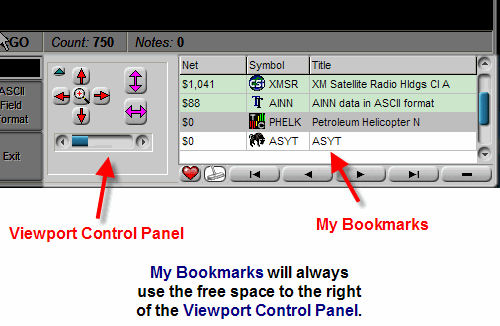 . .
To free up more space in the lower right corner, in order to give more room for the My Bookmarks list, then make the Viewport Control Panel floating, as shown here.
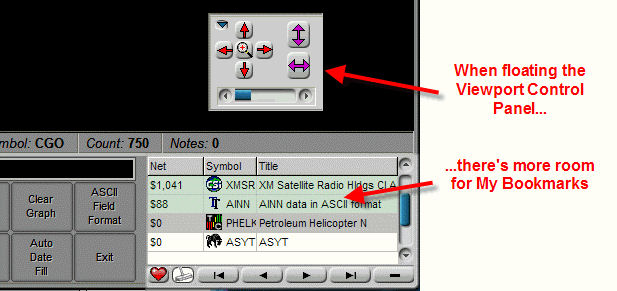
The My Bookmarks list will only show if there is sufficient space in the lower right corner of Insider TA's window. It will not "float" like the Viewport Control Panel.
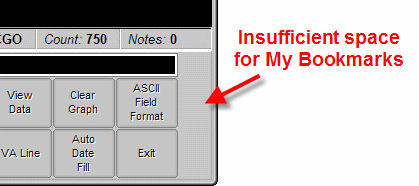
New in Insider TA version 7 is the ability to add your My Bookmarks list to the File Entry Panel.
|