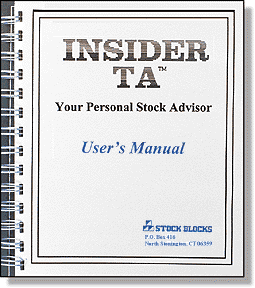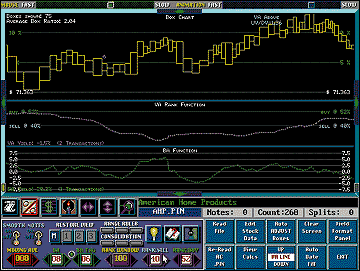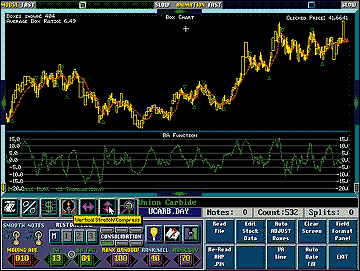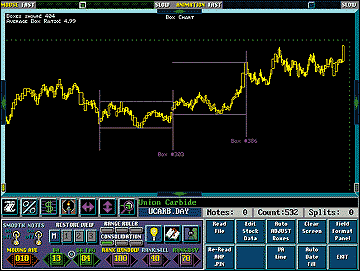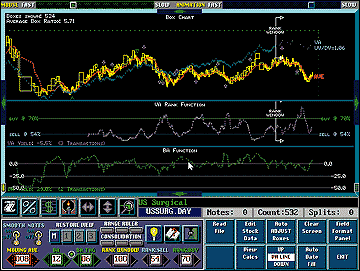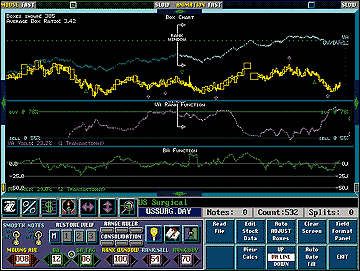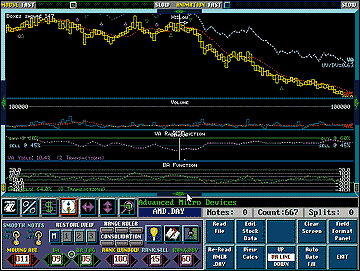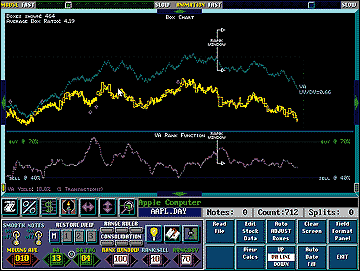|
|
|
Reprinted with permission from Technical Analysis of STOCKS & COMMODITIES magazine. © 1996 Technical Analysis Inc., 4757 California Ave. SW, Seattle, WA 98116, (800) 832-4642.June 1996 Insider TA
Stock Blocks by John Sweeney Volume, volume, volume! Not since technician Richard Arms introduced Equivolume charting has anyone focused as intently on volume as the developers of Stock Blocks have. Naturally, in this age of computers, they've incorporated all the results of their work into software, resulting in a program called Insider TA. In Stock Blocks' box charting, the vertical bar on your chart is still the price; in this case, it's the high and low. The horizontal x-axis, however, is merely the sequence of days, days that grow longer on high-volume days and shorter on low-volume days. The result is a chart with rectangular shapes that capture price in height and volume in width - that is, boxes (Figure 1).
Once the box sizes are calculated, Insider TA goes on to calculate the box ratio, which is the ratio of height to width or dollars per unit of volume expressed in centimeters. Being sensitive to this information is useful because of the distinctive market price behavior that tends to accompany tall, thin boxes, a box shape that should alert your suspicions to an overwhelming buying or selling force. Discerning a thin box from a fat one in a full chart is often difficult, so Insider TA has the ability to flex the scales horizontally and/or vertically to give you the ability to adjust the screen to your own perceptions. Alternatively, you can turn the job over to the software itself. Its Auto Adjust Boxes function will take a box ratio you like and adjust everything on the screen to that ratio. QUANTIFYING TRENDSIt's nice that the program allows the manipulation of box shapes so we can see the relationships of the boxes displayed. It would also be nice to be able to quantify those relationships so they can be viewed objectively - and as it turns out, this is done through Insider TA's Box Analyzer function.The Box Analyzer function normalizes both the volume and the price range against their average values, then multiplies midpoint price movement against the normalized box ratio before smoothing the whole affair. The result is a nifty trading signal (Figure 2) that can be optimized with the small Optimize button concealed between the parameter selections at the bottom left of the screen.
The user has some control over the normalization process. As a point of strength or weakness, depending on your point of view, the value you select for your moving average is used throughout the program whenever a time horizon is needed, including the period used for normalization. Set it to 10 and that's the number of days used in the averaging of price range and volume. Another control lets you tweak the number of days with which to smooth the normalized ratio. A third control lets you adjust the number of declines or advances necessary to trigger a sell or buy signal in the Box Analysis function. Thankfully, all of this is subject to optimization. I thought the Box Analysis was the most innovative and fruitful part of Insider TA. The signals were the best of all the program's signals, and the convenience of generating them, though not as visual as in the Volume Analyzer function, was the greatest. CONSOLIDATION MAPPINGOne idea supported by the developers of Stock Blocks is that the volume built up in a congestion zone should be roughly equal to the volume distributed in a subsequent advance or decline. Following that line of thought, the program has a tool that allows you to project when that volume will have been dispersed after breakout from the congestion (Figure 3).
You draw a line defining the congestion as Insider TA projects forward the number of boxes to get equal volume, extrapolating volume if you're projecting off the chart. As you reach the point of complete dispersal, you might expect the end to an advance or decline. While this idea is creative, perhaps this technique should be restricted to situations where nearly all, if not all, days in the projection period have actual volume recorded, in which case you could have a viable piece of evidence about current price action. VOLUME ANALYZERInsider TA provides a function similar to on-balance volume (OBV) called Volume Analyzer, which is plotted right over the price chart for easily checking whether the indicator is coincident with price (Figure 4).
The manual suggests buying when the volume analysis indicator is high and prices are low; conversely, when the volume analysis is low and the stock price is high, it's time to sell. From here, Stock Blocks goes on to create an inventive way of ranking the current relationship of the stock's price to the volume analysis. By comparing the present spread of the two to historical highs and lows of the difference, a function ranking the current position in relation to past positions is created. In Stock Blocks' philosophy, the rankings' extremes are buy and sell points. You also have control over the Volume Ranking function. Through a clicking device, you can adjust the number of days back to be used in summing volume, and holding the mouse button down on the switch rapidly scrolls to get a year's data included. Stock Blocks says that version 3.0 will totally revamp this switching mechanism (manual entry will accompany the mouse interaction, and the overall feel of the device will possess the refined characteristics of a Windows-like tool). However, other nifty features abound: You can also adjust (by more clicking) the buy and sell levels, which are instantly reflected in the chart. You end up with a customizable indicator whose changes make immediate revisions on the chart. That makes visually customizing the volume analysis rank indicator feasible, a major step up from running a non-graphic optimization or changing parameters and flipping back to charts. With these tools in hand, you can visually tweak the buy and sell signals to achieve the most profitable display for the past and, thereby, the future (Figure 5).
Stock Blocks gets credit for this innovative facility and the volume analysis ranking idea. This program is the only place I've run across it.
Stock Blocks also provides a candlestick charting function in Insider TA, though
it's not standard. As Figure 6 shows, the candlestick price bars are shown without
their usual high and low tails or the usual "fill" of the body for upward or downward
price movement.
|
|
P.O. Box 416, North Stonington CT 06359 USA Copyright ©1995-2026 Stock Blocks® |
|
|